How to Check and Download Airtel Call History PDF Details
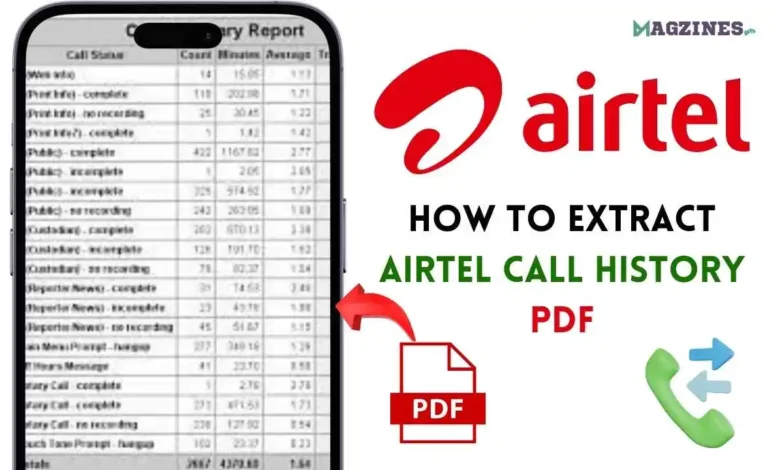
With the growing demand to monitor call records for personal or business use, Airtel users find ways to view and download their call history in a PDF format. The processes involved, benefits, methods, and FAQs will all be covered in detail.
Introduction to Airtel Call History PDF
Airtel is India’s largest telecom service providers that offer digital services. Its users can access the call records. Be it billing, verification of number, or tracking specific details regarding calls, all call history in one downloadable PDF format can be very useful for an individual. Airtel tools make it relatively easy to get call records via the Airtel Thanks App and the Airtel website, where users can generate reports and, in some cases, convert them to a PDF for easy access.
Ways to Access Airtel Call History
Airtel subscribers have several ways to view and download their call history. Let’s take a look at each method in more detail.
Method 1: Using the Airtel Thanks App
That the Airtel Thanks App is a useful, one-stop application. You’ll be able to access, review, and manage your entire Airtel account effortlessly through the app. What’s more, how will you download your call history?
- Download the Airtel Thanks App: From either Google Play Store or the Apple App Store, for whichever mobile phone you’ve got.
- Log in to Your Account: Open the app and log in with the help of your Airtel mobile number. You may be prompted to authenticate with an OTP (One-Time Password).
- Access Call History:
- Go to the “Manage Services” or “Usage and Recharge” section (depending on the version of the app you have installed).
- Tap “Call History” or “Usage Details.”
- Generate Call Details: Depending on availability, select which time period you wish to see the call history for. Most telecom carriers allow viewing for up to six months of history.
- Export or Download the Data: Some apps will have an option to download as PDF, while others will take data and you’ll have to change it to a PDF. Where the app does not export directly, screenshots of history can be taken and then saved as PDFs.
Method 2: Use the Airtel website
The main website of Airtel offers the same ability:
- Visit the Airtel Website: Open a browser and go to www.airtel.in.
- Login to Your Airtel Account: Use your registered Airtel mobile number and enter the OTP for verification.
- Go to Call Details: Go to the “My Account” section and look for “Call History” or “Usage Details.” Select the date range for which you want to view call history.
- Download/Print: You may be able to download the call history or print it. If you wish to download it as a PDF, click “Print” and change the destination to “Save as PDF”.
Step 3: Get Call History from Customer Care
If you can’t get your call history from the application or website, Airtel’s customer care will assist you in getting it. Here is how you do it.
- Call Airtel Customer Care: Dial 121 using your Airtel number on your mobile.
- Request Call History: Call a customer service agent and tell them you want to request your call records. Provide the date range you need, and also any other information you require.
- Get the History through Email: Based on your request and security check, Airtel will email you the call history, which you can download to save as a PDF, provided to your registered email.
- Convert to PDF (If Necessary): If the call history is not in PDF format, you can convert it online or use your computer’s “Save as PDF” option.
Downloading Airtel Call History PDF using the Airtel App
The Airtel Thanks App is a one-stop solution for all Airtel customers providing services from bill payment to the detailed call history. Here is the step-by-step procedure:
- Step 1: Download the Airtel Thanks App: Download the Airtel Thanks App from Google Play Store in case you haven’t yet, and if you’re an iOS user, Apple App Store.
- Step 2: Login into Your Airtel Account: Open up the app and login in using your Airtel mobile number.
An OTP is sent to your registered mobile number to authenticate it - Step 3: Viewing Call History: After getting logged in, click on ‘Usage’ within the application.
Tap on ‘Call History’ in the menu to view detailed call logs with the duration and timestamps of calls made. - Step 4: Download PDF: If there is an option to download a PDF from the application, tap on it.
The PDF will contain your call history that you can save for viewing offline
Also read about: Get Free Recharge for Prepaid Users via PDFIdea. in
Call History on MyAirtel Website
If you want to access your call history on a computer, then you can do so on the MyAirtel website.
- Step 1: Visit Airtel Website: Open the official website of Airtel, which is www.airtel.in.
- Step 2: Login: Input your Airtel mobile number or email to login and enter the OTP that you received on your device.
- Step 3: Call History: After you logged in, open the ‘Usage Details’ or ‘Call Details’ tab.
You can see call history here. You may even download the same as a PDF if it is available.
Limitation on Viewing Call Records
Airtel provides you with an easy way to check call history, but there is a catch:
- Privacy Policies: With regard to the privacy policies, there is a limitation placed on broadcasting call history details to third parties as well.
- Time Limitation: In terms of the six-month call history, by using the application or website portal, one cannot access the calls made more than six months ago.
- Device Required: An app can get access to the Airtel interface only from a smartphone that can receive the application downloaded from iOS and Android mobiles.
Conclusion
It is not a complicated affair to download the history of your Airtel calls in PDF form. The Airtel Thanks App and MyAirtel website have made it even easier to access call records. This option finds many practical uses-from tracking expense details to verifying the time spent in calls, as it can be accessed from anywhere at any given time.
FAQs for Airtel Call History PDF
Q: How long can I get my records back on the Airtel call history?
A: Normally, you have six months of your recorded call history through the website or app. If more than that, you are probably going to have to call customer care.
Q: Can I even view Airtel’s call history without the need for the Airtel Thanks App?
A: Of course, you can get it from the official website of Airtel. You will get customer care assistance too, in case you could not use the app or website.
Q: Is it safe to download call history as a PDF?
A: Yes, if you download your call history as a PDF, it will be safe, especially from Airtel’s official app or website. It’s a good idea to pass-word protect your PDFs for added security.
Q: How much does it cost to request call history?
A: Airtel usually do not charge for recent call history accessed using app or website. Old or customized requests made over the customer care might incur charges.
Q: Am I allowed to request call history for another Airtel number?
A. Only the registered user of an Airtel number will be able to retrieve a list of his call history in view of privacy law and accessing someone else’s records of calls without permission is banned.
